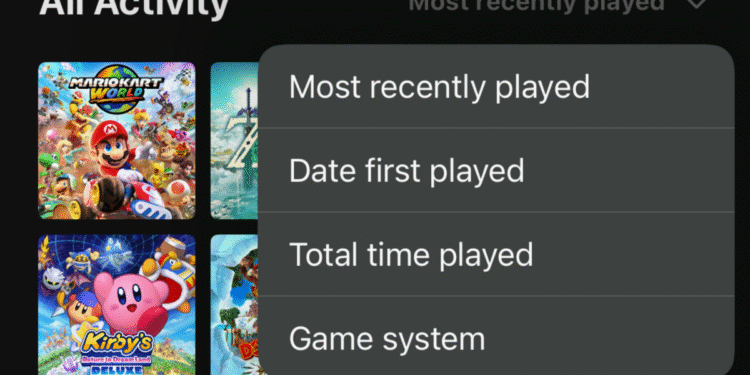Yesterday, Nintendo launched a new Nintendo Store app for iOS and Android, finally catching up with Sony and Xbox. On the surface, it does about what you’d expect, making it easy to browse games and Nintendo news, and even purchase games outright (albeit through an in-app browser window, presumably to avoid funneling Apple hefty commission fees).
But hidden in the tiniest, most out-of-the-way button in the app is a detailed tracker for your play activity—finally fixing a feature that Nintendo consoles have dropped the ball on since the original Switch launched way back in 2017.
The Switch has its own activity tracker, but it doesn’t tell you much
Credit: Michelle Ehrhardt
On their own, neither the Nintendo Switch nor Nintendo Switch 2 tell you much about your play history. It’s easy to see, at least—you just need to select your profile picture in the top-left corner of the home screen to see your list of recently played games. But scroll down to check out your “Play Activity,” and you’ll quickly be disappointed. Most of my games don’t show an exact playtime number, instead either simply saying I’ve “Played for a little while” or “Played for X hours or more.” That’s not very useful—and if try to you select a game to get more info, the system will just launch it instead.
It’s much less handy than, say, the daily playtime reports the Wii used to show you right on the system, which told you what day you played on and for how long. Thankfully, the new Nintendo Store app brings that detailed info back, and then some.
How to view your playtime on the Nintendo Store app
Technically, there was already a way to get detailed Nintendo Switch play activity through your smartphone, but it required setting up parental controls for yourself, a lengthy process that doesn’t serve much of a purpose if you’re an adult. Now, though, the Nintendo Store app makes it easy, and it’s glorious.

Credit: Michelle Ehrhardt
Just download and log into the Nintendo Store app with your existing Nintendo Account—the same one you used when you set up your system—and tap on your profile picture in the bottom-right corner. Scroll down to “Play Activity,” and you’re all set: You’ll see a customizable list of your games, and tapping on any one will show you not just your total playtime, but which days you played on and for how long.

Credit: Michelle Ehrhardt
My only complaint is that you won’t have any idea of your playtime until you tap into a game, although you can sort the games list by total time played if you’d like; that will put games under categories for over 100 hours of play, over 50 hours, over 10 hours, and so on.
The app even tracks playtime for the 3DS and Wii U

Credit: Michelle Ehrhardt
The new app’s coolest feature? It’s not limited to Switch and Switch 2. This data goes way back, and if I scroll far enough (or sort by game system), I can also see my playtime for Nintendo 3DS and Wii U games. There is a catch—I don’t seem to be able to see playtime by day for systems older than the original Switch, but I can see my total playtime, as well as how many separate days I played the game for. Again, to see your stats from these older consoles, you’ll need to log in with the same Nintendo Account you used when you were playing on them—I’ve been using mine since the Wii U days.
Back then, your Nintendo Account was known as your Nintendo Network ID. If you’re a loyal Nintendo gamer, chances are good you linked your old Nintendo Network ID with your new Nintendo Account at some point in the past—but if you haven’t, and you used to log in on your Wii U or 3DS with a different account, your play history isn’t lost. If you scroll down to the bottom of the Play Activity screen, you should see the option to link the two accounts. Just tap that big red button and follow the prompts (if you can’t remember than ancient login, the account recovery options still seem to be working, though the service was discontinued back in 2020.)

Credit: Joel Cunningham / Lifehacker
I’m a sucker for these kind of metrics, even if they’re not fully representative of my play (I tend to bounce between my profile and my husband’s profile a lot, as well as between systems). As embarrassing as it can be to see that I’ve spent more than 100 hours in Breath of the Wild, playtime data makes it easy for me to remember what I’ve played without having to keep a Letterboxd style game diary. It also encourages me to spend more time with games I might have just glanced at before or, if I’m feeling guilty after seeing a particularly big playtime number, to put down the system and spend some time outside.