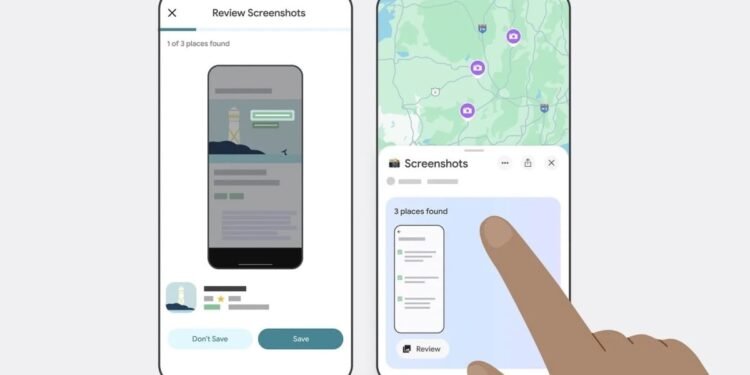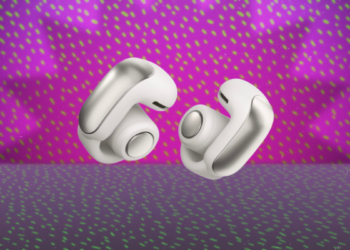When you’re planning a trip with friends, there’s a good chance your group chat will be full of links to and screenshots of places you want to visit or cafés you want to hit.
To help you keep track of all that, Google is now rolling out a new feature to add multiple locations to a Google Maps list for you using screenshots. This feature scans your phone and uses Gemini AI to work out the places mentioned in your screenshots. It’s starting out first first on iPhones (which is odd for Google), and it’s limited to the US for now. However, Android and global releases are planned for the future.
How to automatically add places to Google Maps using screenshots
Credit: Khamosh Pathak
Here’s how the new feature works. After updating the Google Maps app to the latest version, head over to the You tab. Here, you’ll see a new list up top called Screenshots.
Tap on it, and Google Maps will ask for access to your photo library. Here, you can allow it full access to enable the auto-scan feature, or you can simply choose the photos you want it to scan manually. The feature works slightly differently based on what you choose. I’ll start with the auto-scan instructions.
If you’re on automatic, simply go about your life, taking screenshots of locations you’re interested in as you normally would. These can include the name of a location, an address, or even a photo of a place. Once you’re ready to add them to your Google Maps list, open the Google Maps app again. If the Maps app automatically recognizes a location, it will show a message saying that there are new places that are ready for you to review.
Tap the Review button and choose if you want to save the image and the places Google found to your Screenshots list or not. Once that’s done, you can also add the places to a different list.
Here’s a detailed video on how the feature works:
How to manually add places to a Google Maps list using screenshots
Alternatively, you can also manually add places to your Google Maps app using the Screenshots list, for more privacy.
What do you think so far?
Go to the You tab and choose the Screenshots list. Here, upload the screenshots that you want the list to pull from.
Now, Google Maps will analyze the images and will come back to you with the Review screen. Simply go through the locations that Google Maps found, and add the ones you want to the Screenshots list.
Should you let AI go through your screenshots?
As useful as this feature can be, the question remains, should you let Gemini access all the photos in your iPhone library just to save a couple of seconds searching for a place on Google Maps?
If that makes you uncomfortable, be sure to deny Google Maps full access to your photo library, even if you’re not regularly using the Screenshots list feature. It’s also good practice to periodically check on your photo permissions, which you can read more about here.