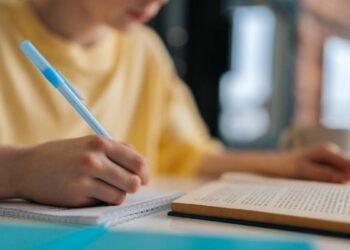For better or worse, nothing defines iOS 26 quite so much as Liquid Glass. Apple’s distinct new design language has been met with praise and criticism, with some users enjoying the refreshed look, and others bemoaning the UI’s issues with visibility and consistency.
It seems Apple was similarly of two minds on the update, having toyed around with the exact look of Liquid Glass throughout the iOS 26 beta testing period. The company seemed to be having trouble settling on a specific balance between the design’s glassy effect, which can look really cool, and its overall readability. If buttons are too clear, for example, they’ll let in more of the background elements, which can make it more difficult to see them. But by reducing the glass effect too much by adding a tint to the icon and menu backgrounds, Apple risks loses the charm of the design entirely. (Some critics have dubbed it “Frosted Glass” by comparison.)
While Apple is seemingly still continuing to tweak Liquid Glass, it appears the company has decided that part of the problem is down to user preference. So rather than stick with one look for the design, Apple is now working on a setting that lets you choose whether Liquid Glass looks more clear, or more tinted.
To be clear, or not to be clear
This new setting first appeared in the fourth beta for iOS 26.1, as well as iPadOS 26.1 and macOS 26.1, which Apple released on Monday, Oct. 20. The toggle, which beta testers can find in Settings > Display and Brightness (iOS and iPadOS) or System Settings > Appearance on the Mac (macOS), gives users a simple choice in how Liquid Glass looks across their particular system: “Clear,” which is more transparent, and is in-line with Liquid Glass’ original intent; or “Tinted,” which increases the opacity of menus and windows. You’ll likely be able to read these elements better, but you won’t see as much of the background shining through.
This Tweet is currently unavailable. It might be loading or has been removed.
Giving tester what they asked for (sort of)
During the pre-release beta testing period, some users called on Apple to add a Liquid Glass “slider” to iOS, iPadOS, and macOS. The idea was to allow users to fine-tune how Liquid Glass looks. Apple seems to have taken a different approach, offering only two levels of transparency with the new control. While a slider (or more transparency options, at least) would be great, what we’re getting is better than nothing for users who prefer a more opaque Liquid Glass appearance.
iOS 26.1 is still in beta testing, so it isn’t clear (no pun intended) whether this feature will in fact make it to the official update, and if it does, whether it’ll still work the same way.
How to fix Liquid Glass right now
But even without this dedicated settings page, there is something you can do to “undo” Liquid Glass: By kicking on the “Reduce Transparency” feature in Accessibility settings, you can achieve a similar look to choosing the new “Tinted” option. My guess, however, is that “Tinted” will achieve a more visually pleasing look, as it is something Apple deliberately implemented to work with the design of Liquid Glass, while reduce Transparency is simply a blanket effect that turns down transparency effects across iOS, iPadOS, or macOS.