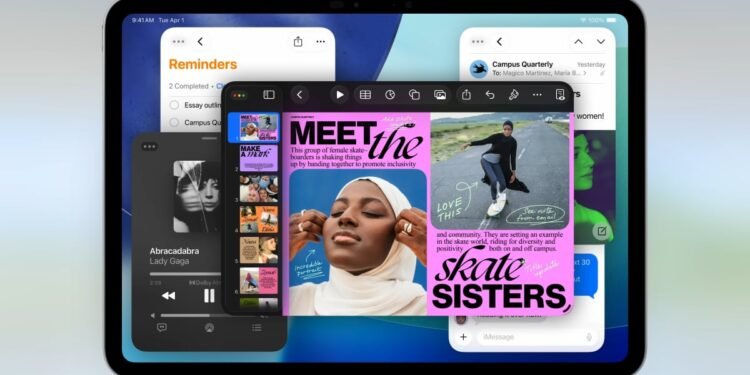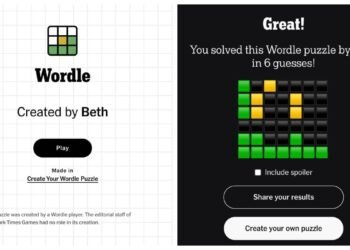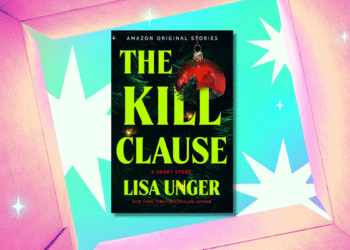iPadOS 26 is a huge deal for anyone who wishes Apple would just make a touchscreen MacBook already. The update rolls out a major multitasking redesign that introduces macOS-like windows, a macOS-like menu bar, and a macOS-like file management. The iPad even has the Preview app, for crying out loud—though, to be fair, so does the iPhone.
Apple has toed the line with its tablets over the years, introducing features and functions that make the experience more like using a computer, while never really committing to the bit entirely. To that point, iPadOS 26 probably won’t replace your MacBook, but it comes pretty close. If your major concerns have to do with things like window and file management, this update is likely up your alley. But even as this new iPad era seems all about a more traditional computing affair, Apple is going backwards a bit, but in a very good way: The latest iPadOS update brings back a fan-favorite multitasking feature: Slide Over.
Slide Over makes window management easier
Prior to iPadOS 26, Slide Over had been a cornerstone of multitasking on Apple’s tablets for years. While you could have multiple apps open at once in varying window sizes, Slide Over let you designate an app window that kept more of an iOS shape—specifically something long and vertical. As the name implies, this window could slide over from the ride side of the display whenever it was needed, and could easily slide back when it wasn’t. It was perfect for keeping a social media feed or a messaging app at hand while working on something else: Imagine having two windows open on your iPhone, one for Safari and one for Google Docs, but whenever you needed to send a text, you could pull a Messages window out from the right side of the screen, and swipe it away when it was time to get back to work.
The Mac has no equivalent to this, of course, as it relies on standard window management. Perhaps Apple thought that if iPadOS 26 also had more of a standard window management, it no longer needed Slide Over. As such, the company removed the feature as part of its big iPad update this fall. It’s not clear whether Apple received negative feedback about this omission, or whether the company decided it missed the feature as well, but regardless of the reasoning, Slide Over is back as of iPadOS 26.1.
Slide Over is a little different with iPadOS 26.1
Credit: Lifehacker
That said, t feature doesn’t work exactly the same as it used to. In order to use it, you need to be using your iPad in Stage Manager or windowed mode, which you can choose from Control Center, or from Settings > Multitasking & Gestures.
From here, open an app for which you want to use Slide Over. Long press on the window controls in the top-left corner of the app window, then choose “Enter Slide Over.” The app will squish into an iOS-like window on the right side of the display, and you can dismiss it by swiping it away. You can also resize the window into whatever shape or size you want, while still retaining that Slide Over ability. In the image above, you’ll see that I shrunk my Apple Music window into more of a square, but you can make it as big as you want—though that might defeat the purpose of setting it as a Slide Over window.
How to update to iPadOS 26.1 (and beyond)
If you haven’t yet done so, you can install the 26.1 update right now from Settings > General > Software Update. In addition to Slide Over, you’ll find some other neat features and changes, like the ability to control how Liquid Glass looks on your iPad. If you’re a beta tester, you’ll skip right over iPadOS 26.1, as Apple is currently testing iPadOS 26.2. The public beta is currently available, and lets you add alarms to reminders for the first time.